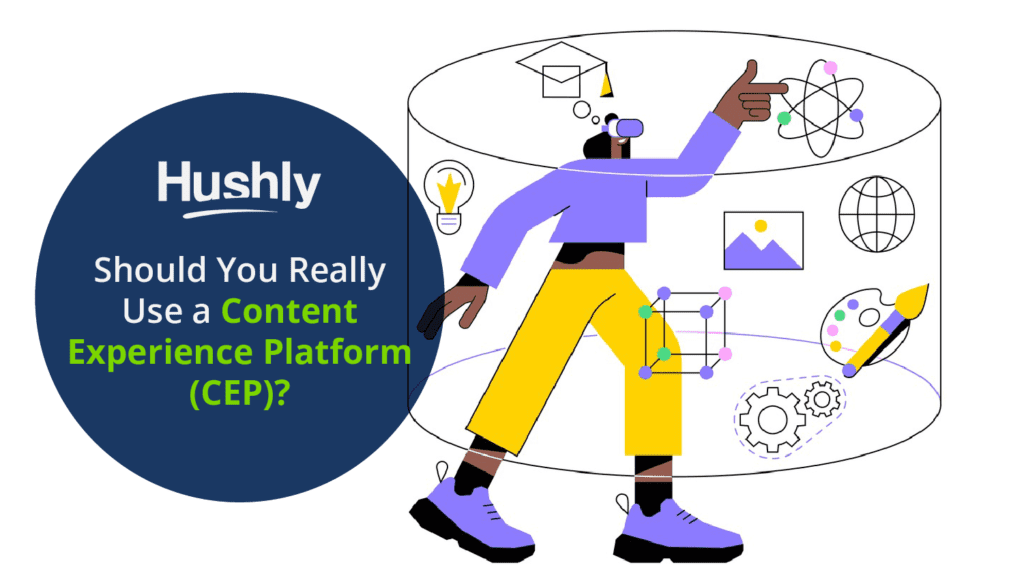Filters
Content Type
Topic
A Guide to Building a Content Marketing Hub
Imagine a user who searches for a problem and finds your website that offers a potential solution.
The article they clicked on from the search result answers their questions, but there’s another blog on your website that answers a question they didn’t even know they had yet. It’s this question that, if answered, could lead to an instant conversion.
If your website isn’t utilizing a content marketing hub, there’s a great chance the user may never even notice this additional content.
On the other hand, if the content hub is nearby or even on the page they landed on, the odds of them clicking through to more content on your website increase dramatically.
If you want to attract more traffic to your website and keep it for longer, you’ll need to create a content marketing hub.

What is a Content Marketing Hub?
In broad terms, a content marketing hub is a place where all of your content is collected in one place. This includes all forms of content like blogs, social media, case studies, videos, user-generated content, and any other kinds you may be producing.
A content marketing hub is more specific than your website. This is because your website has to serve other purposes and isn’t purely organized around content like a content hub would be. A content hub should be thought of as a hub within your website where links to content are collected and sorted into easy-to-find buckets.
A content hub should be focused on making this information accessible to anyone interested in it.
What Should a Content Marketing Hub Include?
Fundamentally, your content marketing hub should be a place where all of your content marketing examples are displayed. Customers demand ease of use, so you’ll need to sort content by type, allow searches for specific information and keywords, and update dynamic and shifting webpages based on intent analysis and best practices.
Your content hub should be a one-stop shop for all of your content. A place where users can go to find answers to all their questions, engage with your content, and find the value that will eventually drive them to convert.
The Benefits of an Adaptive Content Hub
When it comes to content hubs, there is no question that you’ll want yours to be adaptive. At the very least, you’ll want it to update frequently with the latest content that tracks the ups and downs of your unique industry.
Here are a few of the benefits of an automated adaptive content hub:
Dominate SEO
Your content hub will be a cacophony of SEO keywords that boost your search rankings. It’s also a great opportunity to draw users in with one keyword and allow them to find content that they weren’t searching for.
Nurture Leads
An adaptive content hub can create personalized content streams tailored to attract your best buyers. These streams, or tracks, will funnel these users through content that meets them where they’re at in the buyer journey.
This means introductory material for customers who are first encountering your website, and more technical educational material for returning customers who’ve already purchased from you once and are more likely to do it again.
Lead with Value
You gain customer trust by proving to them that you know what problems they face and that your solution can counter those. The best way to do this is with free, ungated content that meets users where they are.
An adaptive content hub is the best way to keep customers on your website for longer by curating their content flow. The longer a user spends with your content, the more likely it is they trust it and will be willing to buy your solutions.
Build Loyalty and Engagement
When all of your content is in one easy-to-manage place, customers are incentivized to stay longer and engage more. Over time, consistent and high-quality content will convince customers that you know your industry well and are prepared to diagnose problems and find solutions.
The more trustworthy your content is, the easier it is for your loyal customers to share and engage with it. If you are legitimately providing value – that is, improving the customer’s life every time they engage with your content – why wouldn’t they keep coming back?
How to Create a Content Hub in 5 Steps
Here’s a list of steps to follow now that you’ve chosen to create a content hub on your website.
1. Categorize Existing Content
The first thing to do is sort your existing content by their commonalities. This should be based on factors like:
- Content medium
- Subject
- Buyer journey stage
- Technical detail
There are a few benefits to this step. Not only will you be better able to visualize the types of content you’ve already got, but it will also help you see where shortcomings are in your current content strategy. It may even become obvious what kind of content to produce next.
2. Build Internal Links
Linking from one piece of content to another is a great way to demonstrate authority over the topic that’s being discussed. It tells users that you’re not only writing on the topic at hand but that you’re experienced with the industry as a whole and ready to find solutions to any new problems that may arise.
3. Focus on the Customer Experience
Think about how the customer will be encountering your content. Which pieces might they find after searching for a question they may have? What are the most relevant details about your product for customers who are searching for those keywords?
These kinds of questions can shed light on the customer experience.
4. Observe, Gather Data, and Refine
Your content hub must remain living and flexible. The types of content that perform well today may not perform well next year. Gather data and check it often to monitor the performance of your content, find out what channels buyers are flowing through, and gain insights on what content needs to be delivered and when.
5. Use Hushly
Hushly can automatically manage every step of the customer experience journey, including curating your content hub. We’ll use intent data and analytics to produce content streams that are proven to increase engagement and drive conversions.
Best Content Hub Examples
Here are some examples of content hub websites to inspire your own:
Hushly’s Resource Center
Hushly maintains a resource center that allows users to search our content by type, category, or with a search feature.
Substack’s Inbox
Substack directs users to their inbox, which is filled with the most recent posts from users they’ve subscribed to.
MediaVidi’s Home Page
MediaVidi’s website is a content hub designed to suggest high-performing content, which is tagged and easy to sort through.
Hushly Makes Managing Content Hubs Easy
Hushly specializes in crafting adaptive content marketing hubs that update in real time depending on customer data and insights.
Our platform requires no developer. Customizing and personalizing your digital marketing content hub can be done with just a few clicks. We’ll also generate data from every step of the customer journey to give you insights into what’s working and what needs to change.
Hushly can help you scale by developing, managing, and optimizing your content hub. Contact our team today.
The post A Guide to Building a Content Marketing Hub appeared first on Hushly.